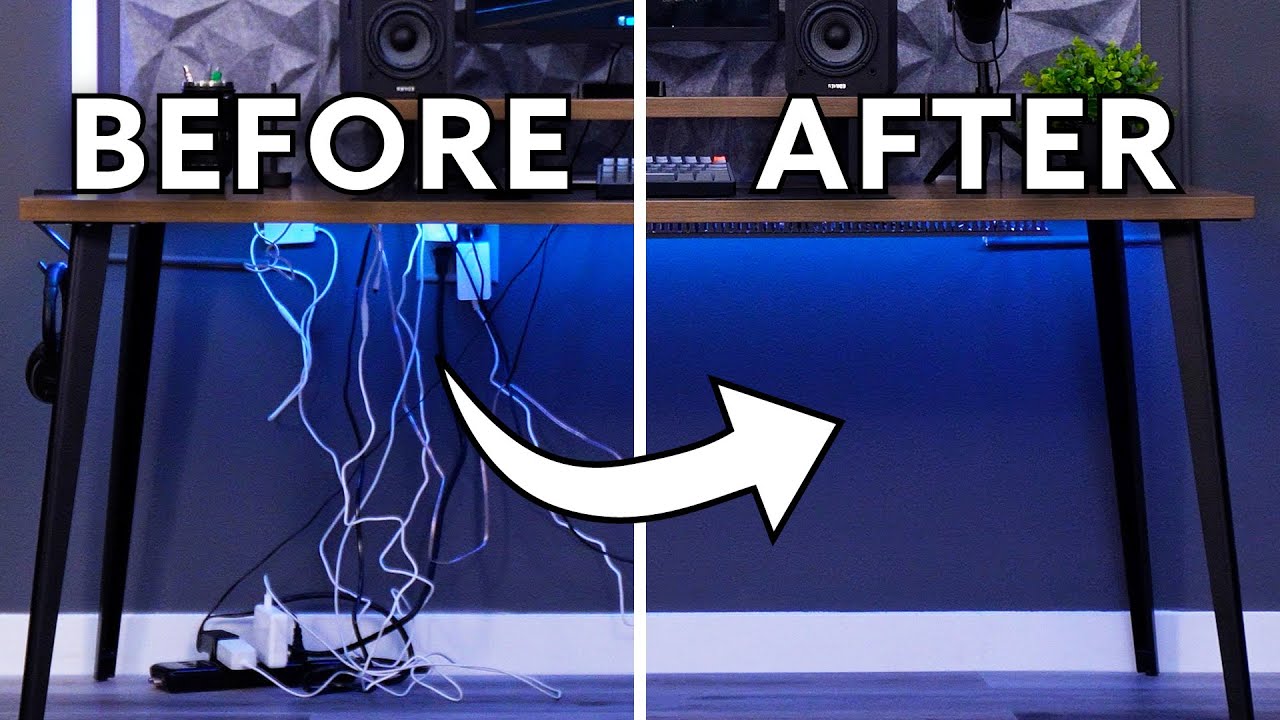In an era where technology plays an integral role in our daily lives, the battle against cable clutter is a common struggle for many individuals. Whether you’re working from home, gaming, or simply enjoying your digital devices, a cluttered desk can lead to stress and reduced productivity. Fortunately, there are effective under desk cable management tray strategies that can help you bid farewell to cable chaos and create a clean, organized workspace.
- Invest in Cable Organizers:
One of the simplest and most effective ways to manage cable clutter is by investing in cable organizers. These come in various forms, such as cable clips, cable sleeves, and cable trays. Cable clips can be attached to the edge of your desk, keeping your cables neatly organized and preventing them from tangling. Cable sleeves are flexible and can accommodate multiple cables, providing a streamlined look. Cable trays can be mounted underneath your desk to keep cables out of sight.
- Use Wireless Technology:
Embracing wireless technology is a game-changer when it comes to reducing cable clutter. Wireless peripherals, such as keyboards, mice, and chargers, eliminate the need for multiple cables snaking across your desk. Additionally, investing in wireless charging pads for your devices can further declutter your workspace. As technology continues to advance, more devices are becoming compatible with wireless connectivity, making it easier to maintain a cable-free environment.
- Categorize and Label Cables:
Organizing cables by category and labeling them can significantly simplify cable management. Use cable ties or Velcro straps to bundle cables together based on their function. For instance, group all charging cables, audio cables, and power cables separately. Once organized, apply labels or color-coded tags to easily identify each cable. This not only reduces the visual clutter but also makes it much simpler to trace specific cables when needed.
- Create a Cable Management System:
Designing a comprehensive cable management system involves planning and implementing solutions that work seamlessly together. Start by identifying the primary routes for your cables, considering factors such as proximity to power outlets and the locations of your devices. Use cable channels or cable raceways to conceal and guide cables along these routes. Combine these solutions with adhesive cable clips to secure cables in place and maintain a clean, organized appearance.
- Implement Desk Accessories:
There are various desk accessories designed specifically to help manage cable clutter. Cable organizers that attach to the back of your monitor or clamp to the edge of your desk can provide designated spaces for cables. Consider using a cable box or cable management box to hide power strips and excess cables. These accessories not only serve a practical purpose but can also add a touch of aesthetics to your workspace.
Conclusion:
Say goodbye to cable clutter and welcome a more organized and visually appealing desk with these effective management strategies. Investing time and effort into implementing these solutions will not only enhance the aesthetics of your workspace but also contribute to a more productive and stress-free environment.